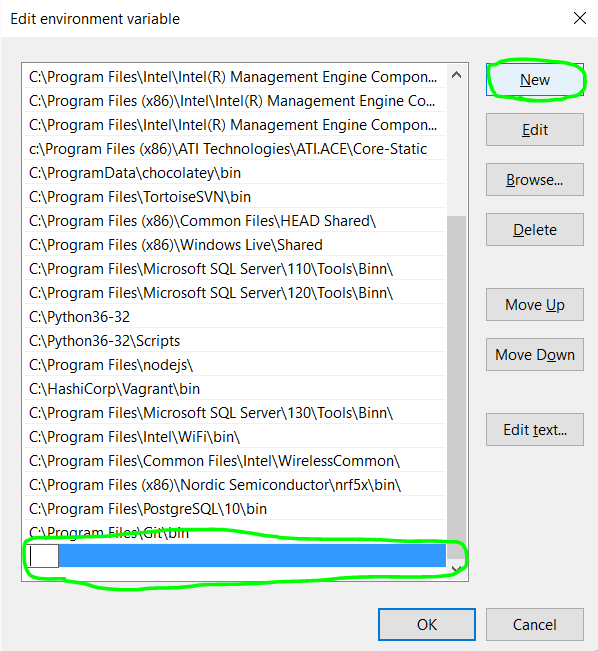The steps below shows how to set a file/folder path to the ‘Path’ System Environment variable on Windows 10.
1. Right-click on Windows start menu icon at the bottom-left corner of the desktop (or Ctrl-x), then select “System”
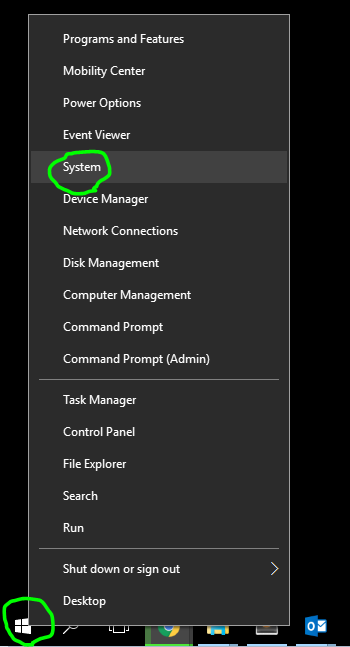
2. Click on “Advanced system settings” on left side of the “System” window.
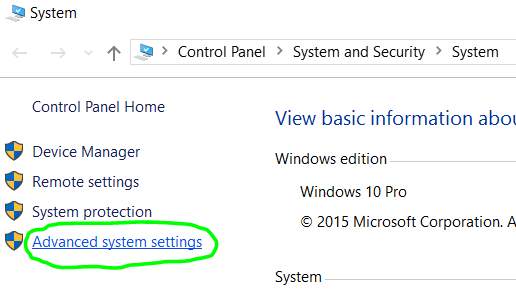
3. Click on “Environment Variables…” button on “System Properties” window.
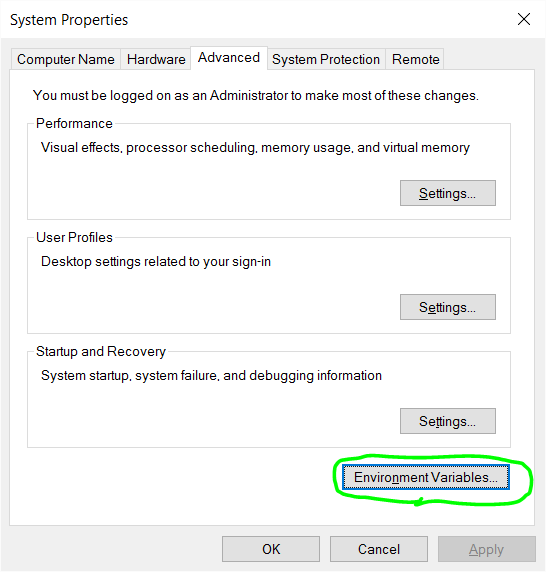
4. Double-click on “Path” in “System variables”.
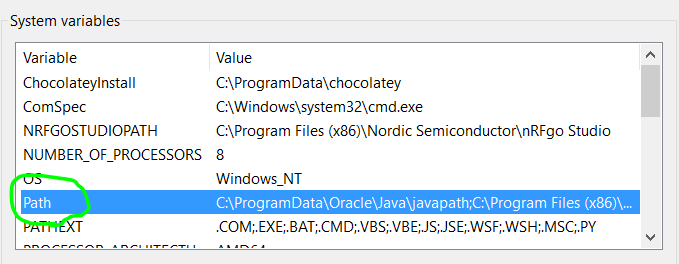
5. Click on “New” button, then type a path you want to add.