This post shows how to setup a system wide equalizer on Raspberry Pi using ALSA equal plugin. Below are my setup.
- Raspberry Pi3 B+ with Raspbian Stretch (2018 April version)
- 3.5 mm plug Speaker
Contents
– Assumptions
– Steps
1. Equalizer Plugin Installation
2. ALSA Configuration
3. Play audio
4. Verify Equalizer
– Notes
– Reference
Steps
1. Equalizer Plugin Installation
sudo apt-get install libasound2-plugin-equal -y
2. ALSA Configuration
2-1. Create .asoundrc.
nano ~/.asoundrc
2-2. Add the lines below, save and close the file.
pcm.!default {
type plug
slave.pcm plugequal;
}
ctl.equal {
type equal
}
pcm.plugequal {
type equal
slave.pcm "plughw:ALSA,0"
}
pcm.equal {
type plug
slave.pcm plugequal
}
2-3. Reload .asoundrc.
alsactl kill rescan
3. Play audio
Play a sample sound file in a loop for testing.
while [ 1 ];do aplay /usr/share/sounds/alsa/Front_Center.wav;done
Note: Press Ctrl+C to exit.
4. Verify Equalizer
Adjust the equalizer by using alsamixer command.
alsamixer -D equal
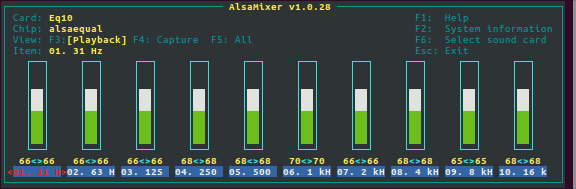
The sound from Raspberry Pi’s speaker should change as you change the equalizer values.
Notes
Since Raspbian Stretch, Bluetooth audio is handled by ALSA using bluez-alsa [2]. So if A2DP sink is enabled, this equalizer can be also applied on Bluetooth audio.
References
[1] Raspbian: the great Equalizer
[2] Raspbian Stretch has arrived – Raspberry Pi Official Blog

I installed as described, but when I change equlizer values, the sound does not change at all.
This is on a Raspberry Pi Zero with a low pass filter attched to convert PWM to audio as described at
shallowsky.com/blog/hardware/pi-zero-audio.html
Same here. It has no effect on the audio. I tested with multiple tones to confirm.
Nice try, same result for me. But I have a (partial) solution: Please check /etc/pulse/default.pa; you should find an entry like
load-module module-alsa-sink device=default
(or at least …=plugequal)
otherwise the pulseaudio output will not make it to the default ALSA sink (resp. plugqual) and thus, not to the equalizer.
I did so but unfortunately, then I had NO sound at all! For some reason my ALSA equalizer does not give any output. Simply bypassing plugequal restores the sound so the overall path should be fine. Any ideas?
Same here; pi zero 2w with Pwm audio: if i use this guide I get no audio
PUT THIS IN CONSLE FOR THIS TO WORK
while [ 1 ];do airplay /home/pi/Music/xxxxxx.wav;done
NOTE REPLACE THE xxxxxx.wav WITH THE NAME OF THE WAV FILE THEN HIT ENTER
Please note that the wav file needs to be put in your music file in /home/pi/Music
For this to work properly
doesn’t work.
pi@raspberrypi:~ $ while [ 1 ];do aplay /usr/share/sounds/alsa/Front_Center.wav;done
ALSA lib pcm_hw.c:1822:(_snd_pcm_hw_open) Invalid value for card
aplay: main:828: Fehler beim Öffnen des Gerätes: Kein passendes Gerät gefunden
ALSA lib pcm_hw.c:1822:(_snd_pcm_hw_open) Invalid value for card
aplay: main:828: Fehler beim Öffnen des Gerätes: Kein passendes Gerät gefunden
ALSA lib pcm_hw.c:1822:(_snd_pcm_hw_open) Invalid value for card
aplay: main:828: Fehler beim Öffnen des Gerätes: Kein passendes Gerät gefunden
ALSA lib pcm_hw.c:1822:(_snd_pcm_hw_open) Invalid value for card
aplay: main:828: Fehler beim Öffnen des Gerätes: Kein passendes Gerät gefunden
ALSA lib pcm_hw.c:1822:(_snd_pcm_hw_open) Invalid value for card
aplay: main:828: Fehler beim Öffnen des Gerätes: Kein passendes Gerät gefunden
ALSA lib pcm_hw.c:1822:(_snd_pcm_hw_open) Invalid value for card
aplay: main:828: Fehler beim Öffnen des Gerätes: Kein passendes Gerät gefunden
ALSA lib pcm_hw.c:1822:(_snd_pcm_hw_open) Invalid value for card
aplay: main:828: Fehler beim Öffnen des Gerätes: Kein passendes Gerät gefunden
ALSA lib pcm_hw.c:1822:(_snd_pcm_hw_open) Invalid value for card
aplay: main:828: Fehler beim Öffnen des Gerätes: Kein passendes Gerät gefunden
problems step 3
im ok playing the audio but how when i press control and c the music stops?
how do i play music and get the equaliser to run?
yep same problem, equaliser doesnt adjust sound at all !!!